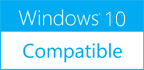Lighten PDF Password Remover 1.1.0
Please use one of the links below to download Lighten PDF Password Remover
Antivirus Information
We did not scan Lighten PDF Password Remover for viruses, adware, spyware or other type of malware. For your own protection it's recommended to have an updated antivirus installed on your computer when downloading and installing programs from Windows10Compatible. We strongly recommend you to use Antivirus and check Lighten PDF Password Remover for viruses before you install.
Windows10Compatible lists downloads from various software publishers, so if you have a question regarding a particular software contact the publisher directly. The download links for Lighten PDF Password Remover are provided to you by Windows10Compatible without any warranties, representations or gurantees of any kind, so download at your own risk.
Publisher Description
Lighten PDF Password Remover is a lightweight and easy-to-use tool, which can remove all the document restrictions in seconds. So you can copy, print or edit the PDF document without troubles and frustrations. If you have permission and know the open password, it will also help you removing the open password, so you don't need to enter it everytime you open the encrypted document. Key Features 1. Remove PDF Restrictions Many PDF files are secured by document restrictions. If you have this type of PDF file, you can only view the content, but you can't copy, print or edit the contents. The copy and print options are grayed out. Just throw these secured PDF to PDF Password Remover, it will remove all the restrictions immediately. So you can reuse the contents more easily. 2. Remove Open Password If you know the open password, say you are the owner of an encrypted PDF, or you have the permission, and you don't want to enter password everytime you want to open this document. This function will save your time. Just enter the password, PDF Password Remover can remove all the security settings in seconds. Please remember this is not brute-force method. 3. Easy-to-use PDF Password Remover is extremely easy to use, you can complete the PDF decryption in 3 steps. (1). Add PDF files to the app; (2). Select an output folder; (3). Start decryption The user friendly interface will guide you from the beginning. 4. Other Features: Quick decryption speed, it takes only a few seconds to unlock the imported PDF files. Supports PDF version 1.0-1.7.
RELATED PROGRAMS
PDF Password Remover Pro
XenArmor PDF Password Remover Pro is the enterprise software to instantly unlock your PDF file by removing the password & all restrictions like copy, edit, sign & print PDF file. Here are the key benefits for you, * Instantly remove...
- Demo
- 21 Aug 2020
- 4.1 MB
Password Remover for Firefox
Firefox Password Remover is the free tool to quickly remove the stored website login passwords from Firefox. You can either remove selected ones or all of the stored passwords from the Firefox sign-on database. One of the unique feature of...
- Freeware
- 09 Jul 2016
- 299 KB
Free PDF Password Remover
Free PDF Password Remover is the FREE software to instantly remove Password of Protected PDF file. It can remove both User (Document Open) & Owner password along with all the PDF file restrictions such as Copying, Printing, Signing etc. These...
- Freeware
- 01 May 2022
- 4.11 MB
Browser Password Remover
Browser Password Remover is the free software to quickly display and remove all the stored website login passwords from popular browsers. Most of the web browsers allow users to remember passwords and stores them into local database file. This file...
- Freeware
- 20 Jul 2015
- 1.93 MB
MailsDaddy PST Password Remover
PST Password Remover Application provides complete solution of removing password from PST file. The software has two options i.e. Remove and Reset Password. Remove password is used to remove password from PST and Reset is used to Change the PST...
- Shareware
- 25 Jan 2020
- 3.87 MB